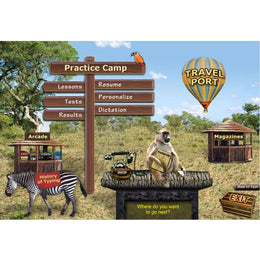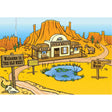






Typing Instructor Gold - CD-ROM - Windows
Typing Instructor offers a no-nonsense approach to typing that can be tailored to your student's skill level and preferences. Disc-based Windows edition.
$29.75
$39.99
Save $10.24
Quantity:

In a Curriculum Kit

Multiple Grades

Nonconsumable

Nonreligious
Please note: this product is not compatible with Chromebook.
Typing Instructor Gold for Windows, Version 22
If you are looking for the best typing program available for your family, look no further. We spent countless hours evaluating the competition, but everything else we tried was juvenile, stressful, violent, or just plain dumb.
As busy teaching parents with children who feel equally occupied with commitments, we looked for a no-nonsense approach to typing. Getting in, getting the lesson done, and moving on is a tremendous benefit, and with Typing Instructor Gold, you can.
Typing Instructor Gold offers a variety of typing plans tailored to your skill level and preferences, including a typing plan just for children. Plus, your child will improve faster with the "dynamic learning" technology because his weak areas will be automatically targeted.
With this version, you will be able to create your own lessons, add your own music, and even build your own typing plans.
Finally, the clincher for us was the dictation feature. Your child will improve his touch-typing skills by typing as the computer reads aloud a passage to him. As you can guess, some passages are better than others, but this is a great, practical skill, so sort through the essays to find ones that you are comfortable with.
No typing program is perfect, and Typing Instructor Gold is no exception. We don't care for the arcade games, and some of the music drives us nuts. But you can skip the games and turn them off or add your own music, and it will not affect the program's efficiency.
Being a competent typist gives children greater job flexibility and allows them to be more productive. Typing Instructor Gold is the easiest, most cost-effective method to teach this vital skill.
Find answers to the most frequently asked questions about this product below:
Yes! You can purchase the digital download version of Typing Instructor Gold - Windows here.

Our team is ready and available to provide an answer—reach out now and let us know how we can help.